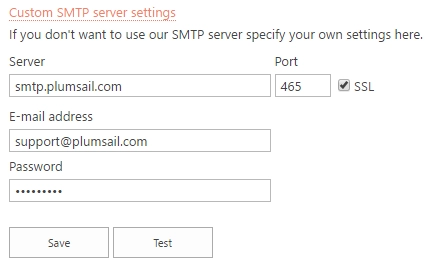Custom SMTP server settings
By default, HelpDesk will use the auto generated email address for sending notifications. You can specify a custom Reply to address as described above, but alternatively, you can specify SMTP server settings for your support mailbox to make HelpDesk use your support mailbox for sending messages. To do it, click Custom SMTP server settings. You will see a few parameters. Fill them in by following your SMTP server’s instructions and click “Save”. Also, you can test the correctness of entered settings by clicking on Test button.